Place an Order from the Quoteboard
- With the Quoteboard open, right-click on the symbol, and select Place Trade.
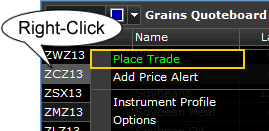
Result: The Order Entry panel appears for the symbol:
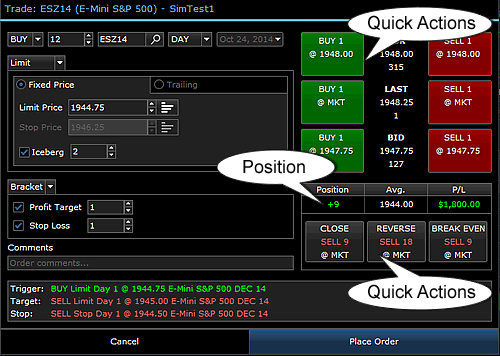
- Click the desired Quick Action button (top right of panel) to place an order. Choices are to Buy or Sell at Market, Buy or Sell at Ask, and Buy or Sell at Bid.
Note: The quantity shown is the default quantity, identified in your Trading Preferences.
When you have open positions, you may use any of the Quick Action buttons to Close, Reverse, or Break Even.
Related Topics
Enter an Order from The Trading View