Change the Symbol on a Panel
For panels where only one symbol is defined (chart, quote, time & sales, etc.), there are two ways to change the symbol.
- Type a new symbol into the Symbol box, top left corner of the panel.
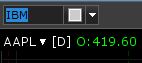
OR
- Use your keyboard to START TYPING the new symbol. As soon as you do, the characters appear in the middle of the panel, with the hint, "Press Tab for Symbol Search".
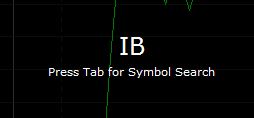
If you know the symbol, just type it and press Enter.
If you don't know the symbol, press the tab key to go to the Symbol Search.
Press your Esc key to stop entering a new symbol.
Futures Symbol Shortcuts
Use the * shortcut to retrieve 'n' month forward:
- ZC*1 will return the front month for Corn
- ZC*2 will return the second month out, ZC*3 will return the third month out, ZC*4 will return the fourth month, etc.
Use the # shortcut to retrieve 'n' months:
- NG#6 will return the first 6 contracts for Natural Gas