Weather View
The Weather View, accessed from the Menu Bar at the top of the application, allows you to display interactive weather maps. Interactive Weather provides radar, cloud, lightening, and other maps for the United States, with current temperatures plotted on the world map.
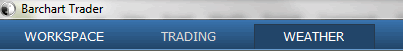
Once the Weather View is opened, you can use the Location Search, or zoom in/out on the map, to display a desired area.
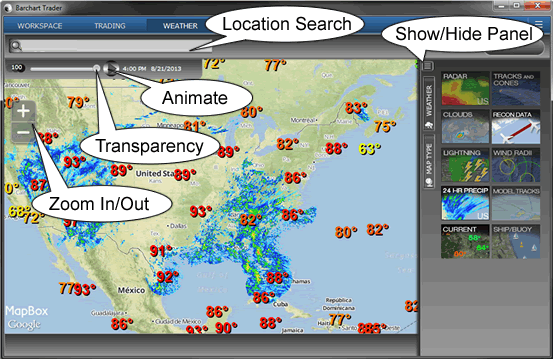
Show / Hide Map and Map Type Panel
The right side of the Weather map has a collapsible panel that holds links to different Weather Maps and Map Types. Click the Menu button to show or hide the panel.
Animate
When you've selected a Radar Weather map, clicking the Animate button will either show the animation or stop it.
Transparency
Certain Weather maps (Radar, Clouds, Lightning, 24 Hr Precipitation) can be layered using a transparency of 0 to 100, where 0 is invisible and 100 is opaque. This allows the map type and any other weather information that may be underneath those layers to show. Use the slider at the top left of the interactive map to increase or decrease the transparency on these layers.
Zoom In / Out
Use the + and - buttons on the interactive map to view more or less of the map area.
Note: You may also use your cursor to drag and drop the map to view a different location.