About News
Barchart Trader supports streaming news feeds from a variety of sources, including Dow Jones, USDA, Associated Press, a number of Agricultural news services, and more. You can filter news by news feed, search for a specific ticker symbol or keyword/phrase.
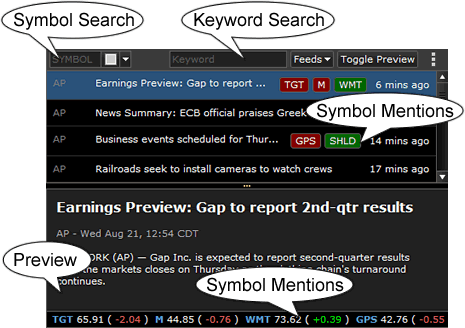
When you click ONCE on a headline at the top, a preview of the story appears at the bottom of the panel. When you double-click on the headline, the full story opens in a new window.
Symbol Mentions
Headlines will show ticker symbols mentioned in the story, each color-coded to show the current price change for the symbol (Green=Up, Red=Down, Blue=No Change).
Example:
AAPL IBM DELL
From the Headline, clicking on a symbol will open a temporary Chart.
The Preview pane (which you can Toggle open or closed at the bottom of the News Panel) also displays any symbols mentioned in the story, with the Last Price and (Today's Change). From the Preview pane, clicking on the Symbol will open a temporary Quote.
Related Topics