Leaderboard Panel
The Leaderboard panel allows you to view different lists of Stocks, ETFs, Mutual Funds and Forex symbols. Each leaderboard is configurable with multiple views, and can be customized to filter by asset type, exchange and number of results to display.
Add a Leaderboard
- Click the + button, found on the bottom right of the application. From the Equities grouping in the panel chooser, click Leaderboards.
- A preview window appears. If desired, change the view or symbol.
- Click Add to Workspace.
Leaderboard Parameters
The top right corner of the Leaderboard contains three drop-down lists with options for defining the data to display in the panel.
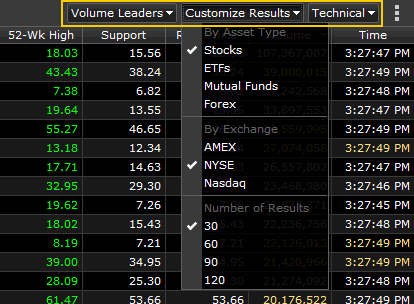
| Option | Description |
|---|---|
| Leaderboard Type | Choose from:
|
| Customize Results | Allows you to fine-tune the information displayed.
|
| Views | Choose a pre-defined view, or customize the columns.
|