Full Order Entry Mode
The full Order Ticket is a more familiar order entry interface for many traders. Accessed by clicking the "ticket" button from the Docked Order Entry bar, it allows for additional order options:
![]()
Switch to Full Order Entry Mode
- Click the Ticket button in the Docked Order Entry bar.
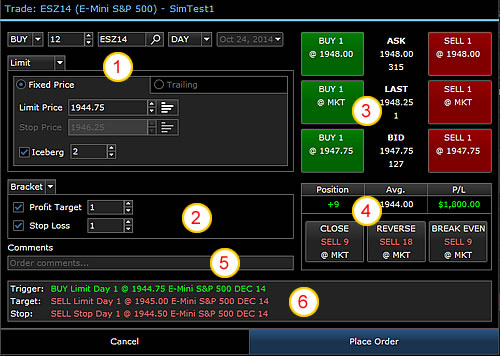
The Order Ticket
1 |
The top of the Order Ticket allows you to build your desired transaction. For Limit, Stop, and Stop Limit orders, you can click the DOM button to set the price (simply click on the desired price in the mini-DOM ladder that is displayed.)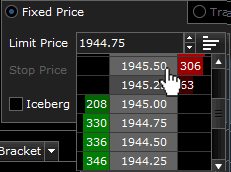 For Stop orders, you can identify a Traililng Stop Peg. For more information, see Order Types. 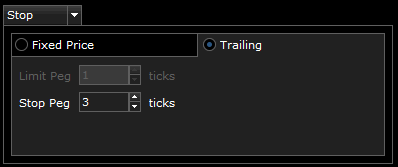 For large quantity orders, you may also identify this as an Iceberg order. For more information, see Order Types. |
2 |
Create a Bracket Order, where the profit target order and stop loss order OCO are triggered when an order is filled. |
3 |
Use any of these 6 buttons to quickly place a Buy or Sell order. |
4 |
This area of the order ticket shows your current position for the symbol, your average price, and profit/loss. You can use one of the three buttons to either Close, Reverse, or Break Even. |
5 |
You can optionally enter Comments that will be attached to all transactions associated with the order. |
6 |
The bottom of the ticket dynamically displays the transaction as you build it. |
Fields available in the Order Ticket are described below:
| Field | Description |
|---|---|
| Qty | Displays the default quantity, as set in your Preferences. You may adjust it using the up/down arrows. |
| Limit | When the Order Type is Limit (LMT) or Stop Limit (STP LMT), the order will only be filled if it can be at this price, or a better price. |
| Stop Price | When the Order Type is Stop (STP), the order will only be filled if it can be at this price, or a better price. When the Order Type is Stop Limit (STP LMT), the order will only be filled after the Stop Price has been reached (and only at the Limit Price, or better. |
| Order Type | Market, Limit, Stop, or Stop Limit. Smart Order types include Iceberg and Bracket. Learn more about Order Types. |
| TIF | When the Order Type is Limit (LMT), Stop (STP), or Stop Limit (STP LMT), you must identify the Time in Force (TIF) for the order. Learn more about TIF. |
| GTD | When you select GTD (Good till Date) in the TIF field, enter the date through which your order is valid. |