Traded Spreads
An exchange-traded spread is a contract to buy or sell multiple futures or options contracts at one time, rather than buying or selling individually.
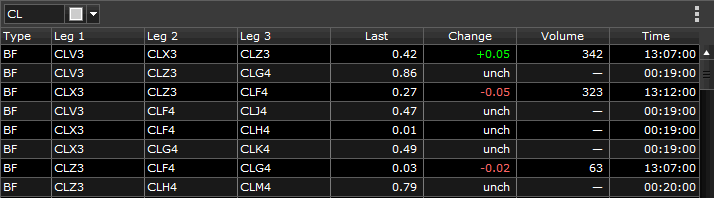
Add a Traded Spread
- Clicking the + button, found on the bottom right of the application. From the Futures grouping in the panel chooser, click Traded Spread.
- A preview window appears. If desired, change the root symbol, columns to display, or other settings.
- Click Add to Workspace.
Result: If this is the first panel added to the workspace, the panel will automatically fill the entire workspace. If it is not the first panel, you must choose a position on the workspace where the panel will reside.
As you move your cursor over the workspace, you will be able to preview the available positions where you can drop the panel into place. The workspace can be split either horizontally or vertically to create space for the new panel. - Click the position on your workspace where you want to drop the panel.
Trading a Spread
Trading is now supported for exchange-traded spreads. Right-click on any row in the table, and select Place Trade.