Technical Opinion
The Technical Opinion panel takes up to 2 years worth of historical data for a symbol and runs these prices through thirteen different studies (technical indicators). After each calculation, Barchart Opinions assigns a buy, sell or hold value for each study, depending on where the price lies in reference to the study's common interpretation. Technical Opinion adds market-timing information by calculating and interpreting signal strength and direction.
For example, if the price is above the Moving Average, this is generally considered an upward trend or a buy.
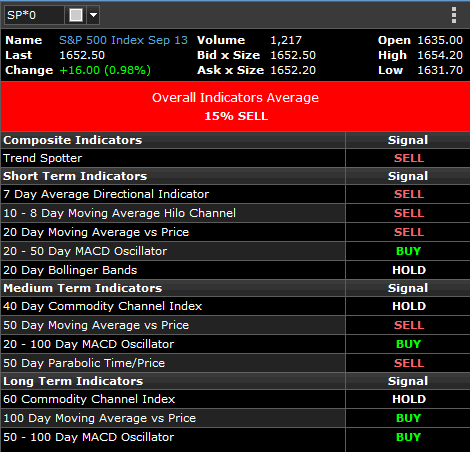
Add Technical Opinion
- Click the + button, found on the bottom right of the application. From the General grouping in the panel chooser, click Technical Opinion.
- A preview window appears. If desired, change the symbol, or other settings.
- Click Add to Workspace.
Result: If this is the first panel added to the workspace, the panel will automatically fill the entire workspace. If it is not the first panel, you must choose a position on the workspace where the panel will reside.
As you move your cursor over the workspace, you will be able to preview the available positions where you can drop the panel into place. The workspace can be split either horizontally or vertically to create space for the new panel. - Click the position on your workspace where you want to drop the panel.
Related Topics