Setup Wizard
The first time you launch the application, a setup wizard appears. The wizard gives you the opportunity to load preconfigured workspaces, set a color Theme, and identify a default symbol to use for new panels you will create.
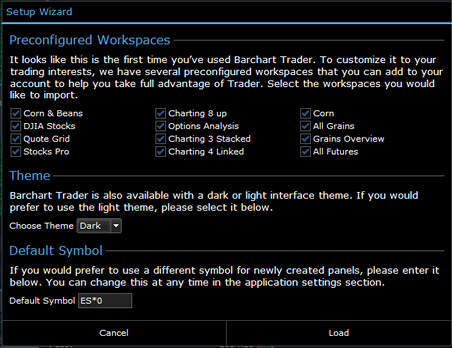
Preconfigured Workspaces
Choose from a number of workspaces that are configured with panels and symbols specific to the type of content it holds.
Note: This is the only time you will have an opportunity to import sample workspaces, unless you uninstall and reinstall the application.
Theme
There are two themes for the Barchart Trader application, a light or dark theme.
Note: You may change the theme at a later time from the Application Menu.
Default Symbol
The default symbol is used when you create a new panel. For example, when adding a new Chart, the default symbol is used unless you change it.
Note: You may change the default symbol at a later time from the Application Menu.